Some products let you
just click them (left mouse button) and then a dialog will pop up
telling you how much it costs.
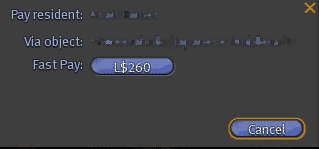
if you click
pay, it will take that amount of dollars and give you the items
(more on receiving item later), job done!
But there is
another way, and the way most of my products are set up. The right
click and buy option. It may seem more complex but a lot of people
use it.
If you right
click a product, it will bring up a pie menu.
 click the buy option. and if you don't have enough dollars to buy it,
Second Life will give you the option to purchase more Linden
dollars. But if you have enough, then this will bring up a dialog
box with a list of content and the price. A lot more info than the
left click option. Click 'buy' to get your product.
click the buy option. and if you don't have enough dollars to buy it,
Second Life will give you the option to purchase more Linden
dollars. But if you have enough, then this will bring up a dialog
box with a list of content and the price. A lot more info than the
left click option. Click 'buy' to get your product.
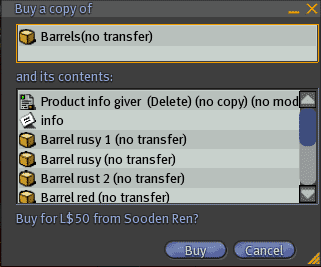
Now you have
done all that, where is your product? well that can be confusing,
but there is a trick to finding it if you are new to Second Life
you are gonna
find out about inventory and recent items, fun :P
first find your
inventory button, bottom left of your SL viewer.
 Click it to bring up your
inventory window.
Click it to bring up your
inventory window.
 Then click the "recent items"
tab
Then click the "recent items"
tab 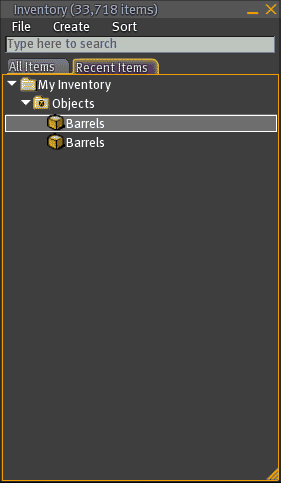
this is show
all the recent items you have acquired, you will find your
purchase in that list.
Well I hope
this helped, peace out, Sooden :P